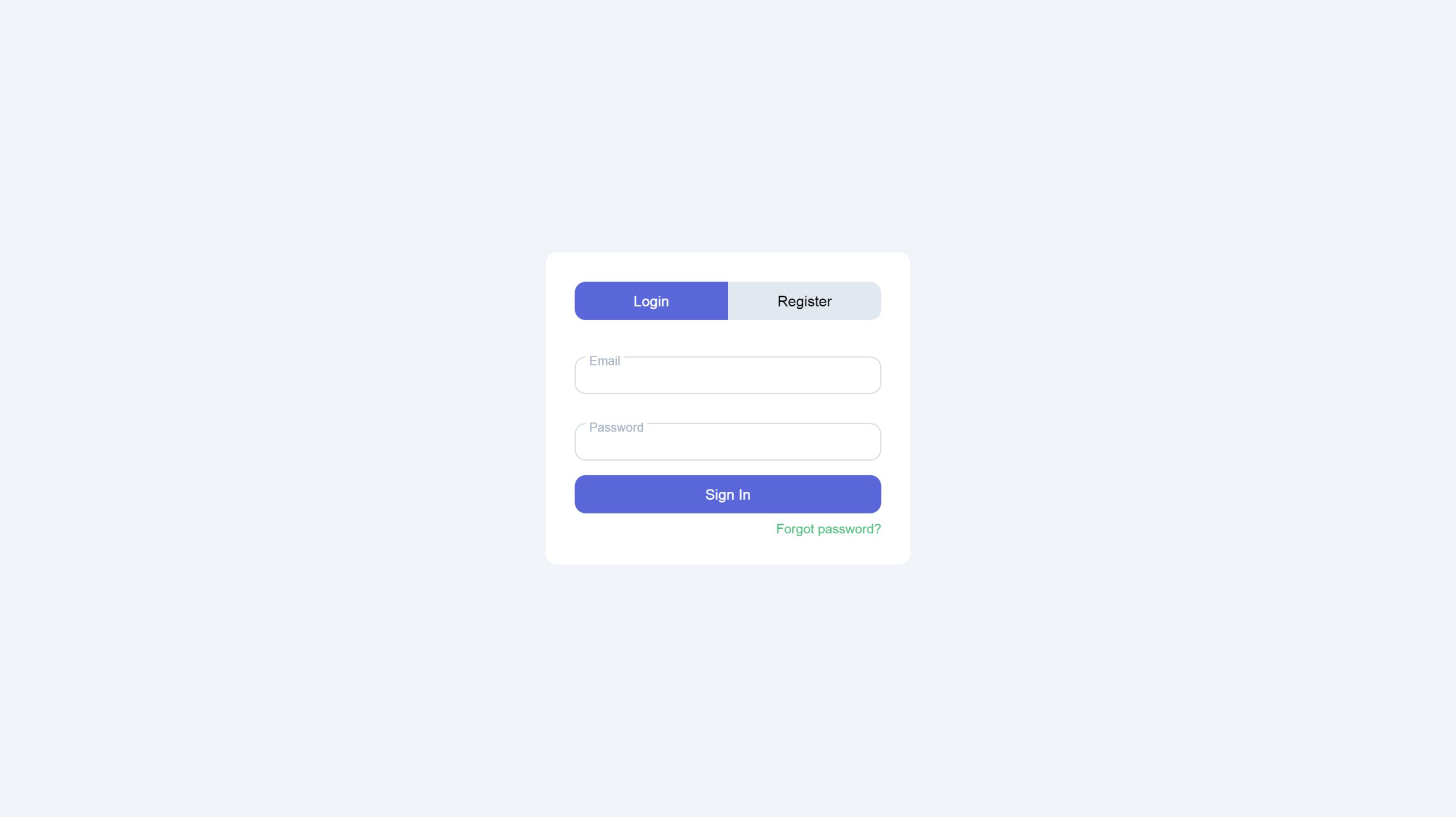I recently worked with a clean login and register template that originally belonged to codlico.com. I adapted it for a small project, and I recommend checking the license on codlico.com and giving proper credit if you reuse it.
I will walk you through the template in plain language and provide practical tips. The form has two tab states: Login and Register. The register forms section includes fields for full name, email, password, and confirm password. For quick testing I open the Codlico HTML code editor online so I can edit HTML, tweak CSS, and see changes live. If you are learning JavaScript, wire simple client-side validation for email and matching passwords because this template teaches how to build an online registration form and improves user experience.
Design Notes
The template uses soft shadows, rounded buttons, and subtle focus styles. If you want to practice HTML & CSS design and build websites, break the layout into semantic HTML and modular CSS. Use classes for form controls so you can reuse styles across pages. For those who are keen to learn CSS or CSS coding, experiment with spacing, border-radius, and transition timing to make the toggles feel snappy.
SEO and Performance Tips
Keep the markup semantic, add descriptive labels, and include a unique title and meta description for the page. Minify CSS and defer noncritical JS so the page loads fast, and as a result search engines and users respond better. If you teach others, show them how to use an HTML editor or an online HTML editor to edit templates and preview results.
This template is a solid starting point for people who want to learn HTML and CSS, build websites, and practice building register forms or login pages. Remember to credit codlico.com when required and test everything in multiple browsers.